ab压力测试命令(在线ddos免费测压平台)
ab压力测试命令(在线ddos免费测压平台)
ab 是apache对 http服务器进行压力测试的工具,它可以测试出服务器每秒可以处理多少请求。本文记录mac版本安装 ab 的步骤以及遇到的坑。
下载
进入 apache ab官网 下载页面。
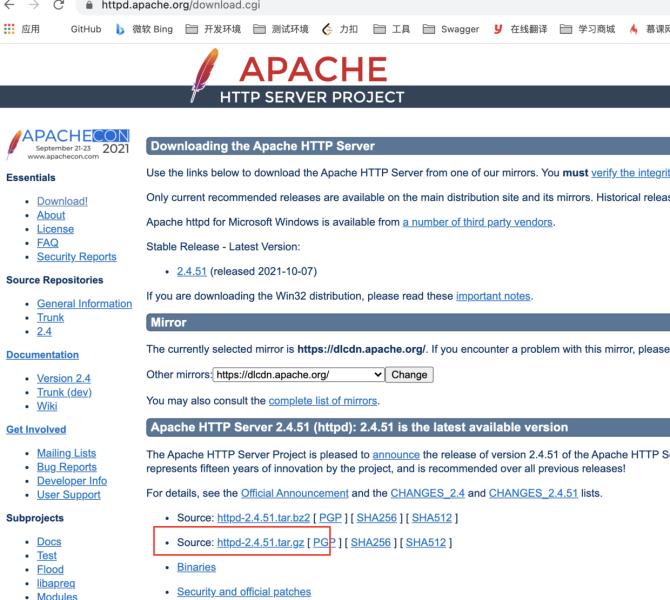
安装
brew 安装因为笔者的操作系统是mac系统,所以需要先安装brew。进入brew网站。执行下方命令/bin/bash -c "$(curl -fsSL http://raw.githubusercontent.com/Homebrew/install/HEAD/install.sh)"执行命令后报错:Failed to connect to raw.githubusercontent.com port 443: Connection refused解决方案:打开 http://www.ipaddress.com/ 查询 raw.githubusercontent.com 对应的 ip 地址。

添加ip到 /etc/hosts,添加以下配置:
185.199.108.133 raw.githubusercontent.com185.199.109.133 raw.githubusercontent.com185.199.110.133 raw.githubusercontent.com185.199.111.133 raw.githubusercontent.com再执行
/bin/bash -c "$(curl -fsSL http://raw.githubusercontent.com/Homebrew/install/HEAD/install.sh)"执行成功后,使用brew安装apr、apr-util和prce
brew install aprbrew install apr-utilbrew inatll prceapache ab安装
解压下载后压缩包,进入 httpd-2.4.51 目录。执行以下命令:
./configuremakemake install执行 ./configure 命令时报错:
jeremy@jeremydeMacBook-Pro httpd-2.4.51 % ./configurechecking for chosen layout... Apachechecking for working mkdir -p... yeschecking for grep that handles long lines and -e... /usr/bin/grepchecking for egrep... /usr/bin/grep -Echecking build system type... x86_64-apple-darwin20.2.0checking host system type... x86_64-apple-darwin20.2.0checking target system type... x86_64-apple-darwin20.2.0configure:configure: Configuring Apache Portable Runtime library...configure:checking for APR... noconfigure: error: APR not found. Please read the documentation.APR not found 没找到./configure 改成
./configure --with-apr=/usr/local/opt/apr --with-apr-util=/usr/local/opt/apr-util --with-pcre=/usr/local/Cellar/pcre/8.45其中 pcre 的路径可能不同,需要在 /usr/local/Cellar/pcre 里面确定路径。
上述命令执行成功后,如果没有报错,表明安装成功,执行ab
ab: wrong number of argumentsUsage: ab [options] [http[s]://]hostname[:port]/pathOptions are: -n requests Number of requests to perform -c concurrency Number of multiple requests to make at a time -t timelimit Seconds to max. to spend on benchmarking This implies -n 50000 -s timeout Seconds to max. wait for each response Default is 30 seconds -b windowsize Size of TCP send/receive buffer, in bytes -B address Address to bind to when making outgoing connections -p postfile File containing data to POST. Remember also to set -T -u putfile File containing data to PUT. Remember also to set -T -T content-type Content-type header to use for POST/PUT data, eg. 'application/x-www-form-urlencoded' Default is 'text/plain' -v verbosity How much troubleshooting info to print -w Print out results in HTML tables -i Use HEAD instead of GET出现以上界面,说明 ab 已经安装成功。
运行 ab
主要参数-n 请求树-c 并发数(访问人数)-t 请求时间最大数ab -n 1000 -c 100 http://www.baidu.com表示请求baidu.com 使用100请求数,请求1000次。
总结
需要在配置brew和检测configure上花了比较多的时间。其余的按照步骤即可。
-

- 重视生态文明建设的意义(深刻认识加强生态文明建设的重大意义)
-
2023-09-16 04:37:54
-

- 谈谈碳达峰和碳中和的区别与联系(科普与你息息相关的)
-
2023-09-16 04:35:39
-

- win8.1系统如何安装(那些你所不知道的win8.x的版本和安装)
-
2023-09-16 04:33:24
-

- 11.10dnf哪里可以白嫖增幅书(增幅书已经开始大放送了)
-
2023-09-15 20:27:30
-
- on vacation和in holiday的区别(假期都说holiday你知道holiday)
-
2023-09-15 20:25:15
-

- 姓和氏的由来和演变(姓和氏本有分别)
-
2023-09-15 20:23:00
-

- 乔欣豪宅内景曝光(乔欣真的是超级白富美)
-
2023-09-15 20:20:45
-

- 南红玛瑙知识详解(南红玛瑙最全介绍)
-
2023-09-15 20:18:30
-

- 杜卡迪今年新款(杜卡迪959Panigale上市售价17.8万元)
-
2023-09-15 20:16:15
-

- 冻干粉品牌产地推荐(国内冻干粉生产厂家榜中榜)
-
2023-09-15 20:14:00
-

- 马刺选秀火箭弃将(被火箭选中却随即被交易的8号秀)
-
2023-09-15 20:11:44
-

- 大一新生必备物品清单大全(必备物品清单请收好)
-
2023-09-15 20:09:29
-

- 顺丰骗局揭秘(微博CEO发文质疑顺丰)
-
2023-09-15 20:07:14
-

- 奥尼尔真实身高(世界体坛最强壮的5个)
-
2023-09-15 15:19:54
-

- pua男事件(摩天大楼钟美宝的继父颜永原能告诉大家)
-
2023-09-15 15:17:39
-

- 日常男性健康小常识(男性保护私密健康)
-
2023-09-15 15:15:24
-

- 嘉兴学院介绍(浙江嘉兴学院近期成就汇总)
-
2023-09-15 15:13:09
-

- 纳兰容若诗词60句(纳兰容若经典诗词10句)
-
2023-09-15 15:10:54
-

- 供配电系统的特点(供配电系统的常用电气设备)
-
2023-09-15 15:08:39
-

- 飞碟社动画作品(原神想做的不止是一部动画片)
-
2023-09-15 15:06:24





 突发!所有无版权资源全部下架,打擦边球的人人视频,也要凉了
突发!所有无版权资源全部下架,打擦边球的人人视频,也要凉了 情陷夜中环2齐震东爱谁
情陷夜中环2齐震东爱谁